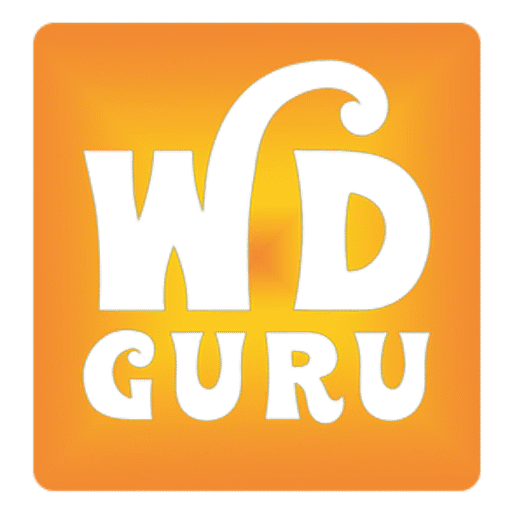In the current fast-paced digital era, end-users demand instant content access. Whether viewing a product, reading a blog, or looking at your service offering, time is of the essence. Despite this, most businesses grossly underestimate the role of website speed optimization in driving their success. A slow website doesn’t just irritate users — it eliminates conversions, degrades your search engine rankings, and ultimately costs you money. This book is meant to demonstrate how and why making your webpages faster through webpage optimization can inherently boost your sales, with actionable advice and optimization recommendations that any company can apply.
Tip: Partner with experienced developers like WD Guru to ensure website speed optimization.
The Business Impact of Website Speed
The Psychology Behind Speed
Your website may be your first impression. Research has proven that users make a judgment about your brand in 0.05 seconds of coming to your website. That’s quicker than an eye blink.
Now consider your page loading time is 5 seconds — more likely than not, the user already has the back button pressed. Slow speed conveys amateurishness and bad user experience, which damages trust and credibility.
Real Data: What the Numbers Say
- 79% of internet consumers report they will not come back to a poorly performing website.
- A 1-second page load slowdown can decrease conversions by 7%.
- 53% of smartphone users will leave a page that loads in more than 3 seconds.
- Google maintains that a 3-second load time boosts bounce rate by 32%.
- For online shops, a 1-second slowdown could equate to thousands lost per day in revenue.
These aren’t just minor setbacks — they’re revenue blockers website speed optimization can fix.
How Website Speed Directly Boosts Sales
Now, let’s explore the concrete ways speed affects your ability to generate revenue.
Increased Conversion Rates
When your site loads quickly, users can easily navigate and find what they need. This improves:
Add-to-cart rate
Form submissions
Booking completions
Downloads and sign-ups
Case Study: Walmart discovered that for every 1-second improvement in load time, they experienced a 2% increase in conversions.This is a direct outcome of effective website speed optimization practices.
Higher Search Engine Rankings
Google uses Core Web Vitals as a ranking factor, and page speed is a major component. A faster site improves:
- Organic search rankings
- Crawl budget (Googlebot can index more pages)
- User experience signals (bounce rate, time on site, pages per session)
That means more traffic from Google — and more sales opportunities.
Better Mobile Experience
Mobile traffic currently generates more than 60% of all web traffic, yet most sites remain unoptimized for mobile speed.
Fast and responsive mobile websites:
- Lessen bounce rates
- Increase engagement
- Convert higher on smaller screens
If your mobile site is slow, you’re losing money
Fewer Cart Abandonment
Online consumers are not patient. If your checkout experience is slow or gets stuck in loading, users leave their carts behind and go shop somewhere else.
Accelerating your ecommerce website can significantly reduce cart abandonment and boost finished purchases.
How to Measure Your Website Speed
You must analyze before you can improve. Utilize these tools for free:
- Google PageSpeed Insights
Reviews mobile and desktop speed. Offers tips for improvement. - GTmetrix
Provides reports with extensive details such as load time, time to first byte (TTFB), and waterfall breakdown. - WebPageTest.org
Supports testing from various locations and browsers. Helpful for international performance. - Lighthouse (Chrome DevTools)
Integrated into Chrome. Provides in-depth performance audits and scores.
Use Google PageSpeed Insights for webpage optimization →
Benchmark your site now and mark important metrics such as:
- First Contentful Paint (FCP)
- Largest Contentful Paint (LCP)
- Time to Interactive (TTI)
- Total Blocking Time (TBT)
Actionable Tips to Speed Up Your Website
These are the most efficient methods to enhance your site’s speed — whether you’re on WordPress, Shopify, or a custom solution.
Optimize Images
Images usually account for most page weight.
- Compress formats (WebP instead of JPEG/PNG)
- Resize images according to display size
- Lazy-load off-screen images
Optimize using Fast, Lightweight Themes
Steer clear of bloated themes loaded with useless features. Opt for performance-optimized themes such as:
- WordPress: Astra, GeneratePress, Neve
- Shopify: Dawn, Streamline, Impulse (light versions)
Minimize JavaScript and CSS
Too many scripts hinder rendering.
- Unnecessary code removal
- JS and CSS file merging/minification
- non-critical scripts’ async/defer usage
Turn on Browser Caching
Browser caching caches static files locally, saving repeat load time.
- Use .htaccess setup or plugins such as WP Rocket or W3 Total Cache
Implement a Content Delivery Network (CDN)
CDNs such as Cloudflare or BunnyCDN deliver your content from around-the-world edge servers — speeding up for users globally.
Select a High-Performance Web Host
Your hosting is the foundation of your site performance.
- Opt for SSD-based hosting
- Select hosts such as SiteGround, Cloudways, Kinsta, or dedicated VPS
- Steer clear of crowded shared hosting plans
Enable GZIP Compression
GZIP compresses files prior to sending them to browsers.
- Enable via server configuration or plugins
- Less file size and bandwidth usage
Minimize Redirects and Broken Links
Redirects add load time and confuse users.
- Get rid of unnecessary redirects
- Fix all 404 errors
Use Performance Plugins (For WordPress)
Some great tools include:
- WP Rocket
- Perfmatters
- LiteSpeed Cache
- Asset CleanUp
These help automate many speed enhancements without needing code.
Monitor Speed Regularly
Use uptime monitoring tools and set alerts for slowdowns or downtime:
- UptimeRobot
- Pingdom
- StatusCake
Speed optimization is an ongoing task, not a one-time fix.
How WD Guru Can Help
Speed optimization can be technical and time-consuming — especially if you’re not a developer.
At WD Guru, we assist companies like yours in achieving blazing-fast website speed optimization and end-to-end webpage optimization for performance and revenue growth. Our solutions are:
- Complete performance audits
- Speed optimization for WordPress, Shopify, WooCommerce, and custom platforms
- Mobile speed increase
- Core Web Vitals improvement
- CDN setup and hosting migration
We don’t just adjust settings — we create systems that provide speed without compromising design or functionality.
💬 What Our Clients Say
“WD Guru transformed our slow website into a blazing-fast machine. Bounce rates dropped by 40% and our conversions are up!”



![Best Cheap WordPress Hosting in Pakistan [Review + Discount]](https://wdguru.com/wp-content/uploads/2025/07/Cheap-Wordpress-Hosting-in-Pakistan-e1767196201239-1024x540.webp)